I have downloaded and installed Xming on my Windows 7 laptop. I am using a PUTTY session to connect to my linux box and start a X Windows application but the $DISPLAY variable is itself not getting setup properly:
I see the XMING icon on my system tray
X0.hosts file:
localhost
10.24.0.144
Putty->X11->Enable X11 Forwarding [X Display Location - :0.0]
But:
@10.24.0.144's password:
Last login: Sun Sep 20 11:57:37 2015 from 10.21.200.197
# echo $DISPLAY
#
As such I am not able to successfully start the X Windows app from Putty?