When creating a relation in SAP and in case there are several possible types of relations, SAP shows a dialog to choose the relation like this:
However, when I query the node text using SapTree.getText() of Silk4J, I get the following results:
U
B ZE3 9V
B ZE3 U
B 003 O
Where does this text come from, what does it mean and how do I get the text that is displayed to the user?
I have tried
- there are no column names returned by
SapTree.getColumnNames() - there are no column titles returned by
SapTree.getColumnTitles() SapTre.getColumnHeaders()returns two items,HierarchyHeaderandListItems. CallinggetItemText()with any of those header names does not return the text displayed to the user.