I have browsed the web trying to find a solution to this problem, many people have suggested disabling avast plugin, add blocker within chrome extensions yet none of these worked.
the url is https://careers.telstra.com/ you will see half way down next to the facebook feed the twitter feed is empty when using chrome, when I view this in IE, FireFox it displays as I would expect.
I've checked the console log in Firefox and I receive no errors, when I go to chrome on the other hand I see the following:
I personally do not think these are related it any way but I thought I would provide as much information as possible to try and get this fixed.
update Turns out the errors are related to google-cast-sdk instead of silently dumping the errors they have decided to dump them straight in to the console. Read more about it here
I've checked and made sure I'm referencing the correct twitter widget.
We build it as follows as pass it to the page
sb.Append("<div class=\"twitterWidget\"><a class=\"twitter-timeline\" href=\"//twitter.com/telstracareers\" data-widget-id=\"345026269295038465\" data-chrome=\"nofooter noscrollbar transparent\" data-tweet-limit=\"3\">Tweets by @telstracareers</a></div>");
The website runs under https, I have tried the following:
href=\"https://twitter.com/telstracareers\"
href=\"//twitter.com/telstracareers\"
Still have no luck, I'm not sure what else I could try any suggestions?
Thanks