I have an Issue painting jcomponent
//class where the rectangle should drawed
public class Board extends JComponent
{
private Case[][] cases= new Case[10][10];
public Plateau() {
super();
this.setLayout(new GridLayout(10,10));
this.setSize(getPreferredSize());
for (int i = 0; i < 10; i++) {
for (int j = 0; j < 10; j++) {
if ((i + j) % 2 == 0) {
cases[i][j] = new WhiteCase(j * Case.LONGUEUR, i * Case.LONGUEUR, Case.LONGUEUR, Case.LONGUEUR);
} else {
cases[i][j] = new BlackCase(j * Case.LONGUEUR, i * Case.LONGUEUR, Case.LONGUEUR, Case.LONGUEUR);
}
add(cases[i][j]);
}
}
repaint();
}
public Dimension getPreferredSize() {
return new Dimension(600, 600);
}
}
//class Base for rectangle
public abstract class Case extends JComponent {
protected static final int LONGUEUR=60;
protected int x,y,width,height;
protected abstract void paintComponent(Graphics g);
public Dimension getPreferredSize() { return new Dimension(LONGUEUR, LONGUEUR);
}
}
///black Case
public class BlackCase extends Case
{
private Piece piece;
private static final long serialVersionUID = 1L;
public CaseNoire(int x, int y,int width,int height)
{
this.x=x;
this.y=y;
this.width = width;
this.height= height;
}
public Dimension getPreferredSize() {
return new Dimension(LONGUEUR, LONGUEUR);
}
@Override
protected void paintComponent(Graphics g)
{
g.setColor(Color.darkGray);
g.fillRect(x, y,width,height);
}
}
public class CaseWhite extends Case {
/**
*
*/
private static final long serialVersionUID = 1L;
public CaseBlanche(int x, int y,int width,int height)
{
this.x=x;
this.y=y;
this.width = width;
this.height= height;
}
@Override
public void paintComponent(Graphics g)
{
g.setColor(Color.white);
g.fillRect(x, y,width,height);
g.setColor(Color.BLACK);
g.drawString("X= "+x , 10, 10);
}
public Dimension getPreferredSize() {
return new Dimension(LONGUEUR, LONGUEUR);
}
}
//Main class
public class CheckersGame extends JFrame {
private static final long serialVersionUID = 1L;
public static void main(String[] args )
{
CheckersGame checkers= new CheckersGame();
}
public CheckersGame()
{
setDefaultCloseOperation(JFrame.EXIT_ON_CLOSE);
setTitle("Jeu de Dames");
JPanel panelPrincipalDame = new JPanel(new GridBagLayout());
Board board = new Board();
GridBagConstraints c = new GridBagConstraints();
c.fill= GridBagConstraints.NONE;
c.gridx =0;
c.gridy = 0 ;
c.gridheight= 2;
c.gridwidth= 2;
panelPrincipalDame.add(plateau,c);
setSize(800, 700);
setContentPane(panelPrincipalDame);
![//setVisible(true);][1]
setResizable(false);
}
}
The result of this code is ( Note X+ 0 etc.. is just for debug purpose )
But what I want is this
Please why I get only one rectangle?