asp.net-4.5 , Visual-Studio-2013 , Win7.
Reproduced the problem on a minimized project : empty web application with 1 web-form with Dir=rtl (right-to-left) and a Menu control.
Works fine but the arrows are on the right side and I need them on the left side.
Here is what I get:
And this is what I need (I used Paint to make this image) :
There's a solution for this circulating around here but it's for asp.net-2.0. Not working for 4.5.
My code:
<%@ Page Language="C#" CodeBehind="WebForm1.aspx.cs" Inherits="Arrow_RTL_in_Menu.WebForm1" %>
<!DOCTYPE html>
<html dir="rtl" xmlns="http://www.w3.org/1999/xhtml">
<head runat="server"><title></title></head>
<body>
<form id="form1" runat="server">
<div>
<asp:Menu ID="Menu1" runat="server"
StaticPopOutImageUrl="~/Images/Left_Arrow.gif"
DynamicPopOutImageUrl="~/Images/Left_Arrow.gif">
<Items>
<asp:MenuItem Text="AAA" Value="AAA" NavigateUrl="~/Default.aspx">
<asp:MenuItem Text="AAA-1" Value="AAA-1" NavigateUrl="~/Default.aspx"></asp:MenuItem>
<asp:MenuItem Text="AAA-2" Value="AAA-2" NavigateUrl="~/Default.aspx"></asp:MenuItem>
<asp:MenuItem Text="AAA-3" Value="AAA-3" NavigateUrl="~/Default.aspx"></asp:MenuItem>
</asp:MenuItem>
<asp:MenuItem Text="BBB" Value="BBB" NavigateUrl="~/Default.aspx">
<asp:MenuItem Text="BBB-1" Value="BBB-1" NavigateUrl="~/Default.aspx">
<asp:MenuItem Text="BBB-1-1" Value="BBB-1-1" NavigateUrl="~/Default.aspx"></asp:MenuItem>
<asp:MenuItem Text="BBB-1-2" Value="BBB-1-2" NavigateUrl="~/Default.aspx"></asp:MenuItem>
</asp:MenuItem>
<asp:MenuItem Text="BBB-2" Value="BBB-2" NavigateUrl="~/Default.aspx"></asp:MenuItem>
<asp:MenuItem Text="BBB-3" Value="BBB-3" NavigateUrl="~/Default.aspx"></asp:MenuItem>
</asp:MenuItem>
</Items>
</asp:Menu>
</div>
</form>
</body>
</html>
Any idea where to start looking would be very much appreciated! Thank you!