How can I hide/show a WWSD detail's section based on the value of one attribute?
I already tried:
SectionName.Visibe = true/false
in the Load and Start events.
How can I hide/show a WWSD detail's section based on the value of one attribute?
I already tried:
SectionName.Visibe = true/false
in the Load and Start events.
I just tried this and worked fine for me. Make sure that you are programming on the events of the DETAIL and not one of the sections.
In my example I used this code:
If Transaction1Id = 1
Section2.Visible = False
Else
Section2.Visible = True
EndIf
Transaction1Id is an attribute from the transaction and section2 is one of the sections on the WorkWithDevices.