Sorry for the question.
I'm current creating Phaser games for mobile using web browsers.
I can remote debugging on my android device using Google Chrome Browser of my android device also similar to Mozilla Firefox Browser and check if any error in javascript/html/css using the desktop developer tools of the browser.
Here is what i follow to use remote debugging for chrome https://developer.chrome.com/devtools/docs/remote-debugging
Here for Mozilla Firefox
https://developer.mozilla.org/en-US/docs/Tools/Remote_Debugging/Firefox_for_Android
Already installed Android SDK
I'm currently developing on windows platform. Using XAMPP
But i want to test now my app on the native browser of android phones gives me hard time to do it. and don't have any idea on how to do it.
If anyone has done it before.. Kindly please share knowledge on how you to do it and make it easy and comfortable for yourself to remote debugging native android browser.
thanks in advance