I want to save image in my database and retrieve it when i need them, i have tried all solutions which i get through searching
[database executeQuery:
@"INSERT INTO customerPresImage (cbFormFK, imageName, imagePath, imageData) VALUES (?, ?, ?, ?)",
cbFormPK,
[[AllFormFields sharedManager].nameSaved objectAtIndex:i],
[[AllFormFields sharedManager].images objectAtIndex:i],
[[AllFormFields sharedManager].actualImageData objectAtIndex:i]
];
[[AllFormFields sharedManager] actualImageData]
contains NSData object but when ever i try to execute my app got stuck at this point:
i have also tried to making that object archived but logically this doesnt make sense because i already have nsdata object in my array
NSData *data = [NSKeyedArchiver archivedDataWithRootObject:[[AllFormFields sharedManager].actualImageData objectAtIndex:i]];
P.S: I am using blob data type in sqlite. Please suggest me correction or if there is another way to get it done.
i have seen and acted upon these questions Question1