I have searched all over trying to simply find out the correct setting for the OfficeId and RibbonType property of my ribbon so that my ribbon groups are shown on to the built-in "Meeting" tab. I have another ribbon with OfficeId=TabMail and RibbonType=Microsoft.Outlook.Explorer and this works fine to show my ribbon content on the main "Home" tab in Outlook.
I have another ribbon that I want to show on the "Meeting" tab. The tab I'm referring to is the one you see after you double click on a meeting request in your Inbox. The window that opens has a File and Meeting tab at the top.
Here is the upper left corner of the window that opens.
I've already wasted a lot of time looking at the custom ui help files--that zip file containing all of the available tab ids. I have tried various combinations of OfficeId's and RibbonTypes but nothing works--my ribbon content does not show up. I thought for sure the tab was TabAppointment but now I don't know.
Can someone just please tell me the idMso/OfficeId of that tab? And what should I set the RibbonType property to? I would like for my ribbon content to be displayed on the "MEETING" tab in the window that opens after double clicking a meeting item, AND on the "RECURRING MEETING" tab in the window that opens for a recurring meeting.
Here is the screenshot for the window that opens when you double click a Recurring meeting from your inbox. On this one, I want to target the Recurring Meeting tab.

Someone please help!