I'm trying to use the Snippets functionality in SQL Server.
I'm testing out adding new snippets to SQL Server 2014 following the instruction here.
Everything works fine except that after I added the snippet, it doesn't show up in the IntelliSense. Even more, I realized that not all build-in Snippets are showing up.
I wonder if anyone else has the same experience, and knows how to resolve this?
This is a list of build-in snippets under Function
And this is what I see from IntelliSense (3 of them are missing)