I have an ASP.NET MVC site which I'm debugging on the Local IIS in Visual Studio 2013. With some frequency I get a dialog popup on build as below:
Intellitrace is not available because another application is profiling on the Web server
If I select "no" then the build is aborted and if I select yes then I cant use Intellisense on breakpoints. What is causing this?
Shutting down all instances of Visual Studio, stopping the application pool and web server and then restarting all of them again does not solve this problem. Neither does rebooting.
If i watch the details panel of Task Manager I can only see one instance of w3wp.exe which disappears after i stop the application pool, so I assume whatever has it's hooks into the profiling is not doing so via the worker process which in my mind is how VS is attaching itself for debugging.
There are no other apps on the web server and I have no custom WMI in play on this machine. If I view the Performance Explorer panel in VS, it is empty and if i select the attach/detach action then in the resulting window "Attach Profiler to Process", if i sort by the Attached column I can see nothing is attached to anything.
Where should I be looking for the source of this problem?