I am trying to capture a high resolution frame (1280x720) from the camera in a pair of Google Glass using OpenCV 2.4.10 for Android. I have implemented the CameraBridgeViewBase.CvCameraViewListener2 in my Activity and try to grab the frame in the onCameraFrame method. So far everything works well, and i get a 512x288 Mat object.
My problem is that the 512x288 resolution is not high enough for what I need. So I tried to setup my project the same way as they do in Sample 3 that follows with OpenCV: http://goo.gl/iDyqQj. The problem is that it only works for resolutions below 512x288, as soon as I increase the resolution above this level it defaults back to to being 512x288 (without any notice).
I found some suggestions, http://goo.gl/X2wtM4, that OpenCV is restricting the frame size to a maximum of the screen resolution. But the Google Glass screen should have a 640x360 resolution? I tried to do as described in the answer, but when I override calculateCameraFrameSize and return a Size-object larger than 512x288, I get a distorted frame (but with the larger dimensions, see below).
Does anyone have a suggestion on how capture a higher captured resolution on the Google Glass using OpenCV?