I'm using xamarin iOS.
I want to take a photo, and afterwards make the posibility for the user to crop the image to any size he wants, like in android:
or in the galery like this other question:
iOS - how to implement crop image like default photo album?
I think the answer for that question is pretty good, but all the controlls that I have fond are in Objective-C, and I don't know how to translate it to c# for xamarin...
Does exists some control (or built in option in iOS) to make the crop resizable?