Is there any way I can get any unique identifier for a particular wifi router?
I'm trying to write an Android app that needs to know which router it is connected to. I know that android provides a way to get the BSSID of the currently connected network, but to my surprise, this is not unique.
I found out that on dual band routers, two different devices could be getting two different BSSID, even if they are on the same SSID.
Is there any other parameter I can fetch that can uniquely identify the wifi I am connected to? I would love to try some third party library, if that would allow me, since I am quite certain Android does not come packaged with a better method than giving me the BSSID.
Edit: I'm trying to find out who all have set their home wifi (via the app) as the same Wi-Fi as me. Each user sets their 'home Wi-Fi' which gets saved on the server ( the mac address is what I'm saving). Then each user can query who all are on their Wi-Fi, and if they are currently connected on that Wi-Fi or not. The query of 'who is on my wifi' is done by searching for the same MAC address as the one I'm connected to. This fails if my home has a dual band, since they could be connected to the second frequency (and thus second MAC).