I am working on a POC (for an existing application) to implement charts in Apple Watch (Analytics for Business/Enterprise data). I have seen a video from Saleforce tool that they include options for showing graphs and charts in Apple Watch.
I went through the documentation of Apple Watch and I am not able to find out a documentation for drawing (like we have in usual iOS applications) graphs/chart programmatically in the UI.
So I went and checked Telerik examples and looks like they are using images of charts (which they will have to run in iPhone first and then take a screenshot) and pass it to Apple Watch using shared groups.
Is there a way for us to draw dynamically in a Apple Watch interface (with in the watch app) without opening and passing the image from iPhone app?
Example from salesforce below:
Please advise a direction to go ahead with this implementation. Any help on this is highly appreciated