Im trying to write a super simple applescript that will launch the OneDrive App, or ensure it is open, whenever the machine's power source is set to plugged in, and will quit, or make sure is closed, when the power source is set to battery.
I'm having trouble finding how to access the built-in "power indicator" in Yosemite. All of my searches lead to old, irrelevant results from years ago.
Edit: I think I will have to use a do shell script within the applescript using pmset -g batt
Now drawing from 'AC Power'
-InternalBattery-0 100%; charged; 0:00 remaining
And parse this result, but I am not sure how.
Edit: Here it is for anyone in the future who may want something similar:
global appName
on appIsRunning()
tell application "System Events" to (name of processes) contains appName
end appIsRunning
on acIsConnected()
return (do shell script "system_profiler SPPowerDataType | grep -q 'Connected: Yes' && echo \"true\" || echo \"false\"") as boolean
end acIsConnected
on toggleApp()
if my acIsConnected() then
if not my appIsRunning() then
tell application "Finder"
open application file (appName & ".app") of folder "Applications" of startup disk
end tell
end if
else
tell application appName
quit
end tell
end if
end toggleApp
-- This will only be executed once.
on run
set appName to "OneDrive"
end run
-- This will be executed periodically, specified in seconds, every return.
on idle
my toggleApp()
-- Execute every 2 minutes.
return 120
end idle
-- Not mandatory, but useful for cleaning up before quiting.
on quit
-- End handler with the following line.
continue quit
end quit