I am using Android Studio 1.1.0 under Windows 8.1 Pro and trying to connect my Nexus 7 running Android version 5.1.
I am following both Lynda tutorial and looking at android developers tutorials but was not able to find what's wrong.
The device is visible in the Device Manager:
The Google USB driver has been installed:
I have enabled a lot of Developer options of my Nexus 7 including:
- USB debugging
- Stay awake
- Bug report shortcut
I am not seeing the details when I try either to run or debug the application. The device is not listed here (as shown in the video):
I have try to:
- add
android:debuggable="true"inAndroidManifest.xml - restart the PC
- reconnect the device
I was not able to find Unknown sources option in the Developer options which was recommended in some other answers of this issue.
Could you advice what to try?