I want to do a perfectly simple thing. I want to draw two quadrilateral polygons, which have the top and bottom lines as parallel diagonals. I also want to draw these polygons stacked on top of each other.
However, after I draw the two polygons, there is a tiny but visible gap between them. It looks like this:
Here's the code that I use (I'm with Silverlight, which means WriteableBitmap):
var bmp = new System.Windows.Media.Imaging.WriteableBitmap((int)this.displayImage.Width, (int)this.displayImage.Height);
var polygon = new System.Windows.Shapes.Polygon()
{
StrokeThickness = 0,
Fill = new System.Windows.Media.SolidColorBrush(System.Windows.Media.Colors.Black),
Points = new System.Windows.Media.PointCollection()
{
new System.Windows.Point(10, 10),
new System.Windows.Point(100, 40),
new System.Windows.Point(100, 130),
new System.Windows.Point(10, 100)
}
};
var polygon2 = new System.Windows.Shapes.Polygon()
{
StrokeThickness = 0,
Fill = new System.Windows.Media.SolidColorBrush(System.Windows.Media.Colors.Black),
Points = new System.Windows.Media.PointCollection()
{
new System.Windows.Point(10, 100),
new System.Windows.Point(100, 130),
new System.Windows.Point(100, 220),
new System.Windows.Point(10, 190)
}
};
bmp.Render(polygon, null);
bmp.Invalidate();
bmp.Render(polygon2, null);
bmp.Invalidate();
displayImage.Source = bmp;
Here displayImage is an Image control on the main grid.
What do I do to get rid of this gap?
P.S. If possible, I'd like solutions that do not use the WriteableBitmapEx library, as I don't want to drag an entire library into my project for such a small task. Also, if possible, I'd like to leave the polygons' size and coordinates the same.