I am going crazy since two days solving an issue. The problem is;
I am making a console APP which is talking to SharePoint Online using global admin account (One which was specified as admin while making a new subscription). What I am trying to achieve is, I want to add a custom action using CSOM to each site collection and subsite of office 365. That code works fine except on the root site collection which is pre-created by office 365 while signing up (i.e. https://xyz.sharepoint.com)
For any tenant for root site collection, it gives me below error;
{ "SchemaVersion":"15.0.0.0","LibraryVersion":"16.0.3912.1201","ErrorInfo":{ "ErrorMessage":"Access denied. You do not have permission to perform this action or access this resource.","ErrorValue":null,"TraceCorrelationId":"2a47fd9c-c07b-1000-cfb7-cdffbe3ab83a","ErrorCode":-2147024891,"ErrorTypeName":"System.UnauthorizedAccessException" },"TraceCorrelationId":"2a47fd9c-c07b-1000-cfb7-cdffbe3ab83a" }
Now the user is global admin. I also added again that user as site collection admin.
The same piece of code works fine on other site collections (search site collection, any newly made site collection...).
here is a code;
using (ClientContext spcollContext = new ClientContext(web.Url))
{
SecureString passWord = new SecureString();
foreach (char c in strAdminPassword.ToCharArray()) passWord.AppendChar(c);
SharePointOnlineCredentials creds = new SharePointOnlineCredentials(strAdminUser, passWord);
spcollContext.Credentials = creds;
Web currentweb = spcollContext.Web;
spcollContext.Load(currentweb);
spcollContext.ExecuteQuery();
// authCookie = creds.GetAuthenticationCookie(new Uri(web.Url));
var existingActions2 = currentweb.UserCustomActions;
spcollContext.Load(existingActions2);
spcollContext.ExecuteQuery();
var actions2 = existingActions2.ToArray();
foreach (var action in actions2)
{
if (action.Description == "CustomScriptCodeForEachsite" &&
action.Location == "ScriptLink")
{
action.DeleteObject();
spcollContext.ExecuteQuery();
}
}
var newAction2 = existingActions2.Add();
newAction2.Description = "CustomScriptCodeForEachsite";
newAction2.Location = "ScriptLink";
newAction2.ScriptBlock = scriptBlock;
newAction2.Update();
spcollContext.Load(currentweb, s => s.UserCustomActions);
spcollContext.ExecuteQuery(); // GETTING ERROR ON THIS LINE.
}
Note: Above error is Fiddler traces.