I'm developing a UI system that has all those smart features like panel tearing off and docking, etc. Right now my task is to create an overlay on the screen that shows the position where the teared off or dockable panel would land. Pretty much same thing that visual studio has got. For that I'm using a custom layered window class that would show up when it is needed. After that I've started digging to achieve the needed effect. I was working with standart GDI functions before and basicly they are ok. But this time I followed the documentation advice to use UpdateLayeredWindow for my tasks and to load 32bit image from bitmap instead of drawing it with GDI functions. So here I have a 128x128pixel wide bmp with 222 in alpha channel and 255 0 0 in RGB
Here are methods which I use for initialization and drawing.
void Init(HDC in_hdc,HWND in_hwnd)
{
bf = { 0, 0, 200, AC_SRC_ALPHA };
hwnd = in_hwnd;
hdc_mem = CreateCompatibleDC(in_hdc);
hBitmap_mem = CreateCompatibleBitmap(in_hdc, canvas_size.cx, canvas_size.cy);
hBitmap_mem_default = (HBITMAP)SelectObject(hdc_mem, hBitmap_mem);
hdc_bitmap = CreateCompatibleDC(in_hdc);
}
void DrawArea(RECT& in_rect)
{
hBitmap_area_default = (HBITMAP)SelectObject(hdc_bitmap, hBitmap_area);
AlphaBlend(hdc_mem, in_rect.left, in_rect.top, in_rect.right, in_rect.bottom, hdc_bitmap, 0, 0, 2, 2, bf);
hBitmap_area = (HBITMAP)SelectObject(hdc_bitmap, hBitmap_area_default);
}
void Update()
{
POINT p = { 0, 0 };
HDC hdc_screen = GetDC(0);
UpdateLayeredWindow(hwnd, hdc_screen, &p, &canvas_size, hdc_mem, &p, 0, &bf, ULW_ALPHA);
}
The window style has this extras WS_EX_LAYERED|WS_EX_TRANSPARENT|WS_EX_TOPMOST
And here is what I get.
So as you can see the blending that takes place DOES take into account per-pixel alpha, but it does a bad blending job.
Any ideas how to tune it?