I'm using latest Xcode i.e. 6.3 and my devices(iPad Mini) having iOS ver 8.3(12F69). I'm not able test my app with this device as its showing Ineligible Devices. See the attached screenshot from xcode.
I'm not sure why this is happening, using latest Xcode