I'm trying to run c++ windows application using casablanca 'c++ rest sdk' for REST requests. I've created new 'CLR Empty Project' (visual studio 2012) and added new item - 'Windows Form'. added some code and was able to see a form when running the projects. now, I have installed the c++ rest sdk using NuGet, as the instructions tell. it all went successfully. the problem is that in order to use the 'c++ rest sdk' I've added these:
#include <cpprest/http_client.h>
#include <cpprest/filestream.h>
and it doesn't find those files. I'm getting
fatal error C1083: Cannot open include file: 'cpprest/http_client.h': No such file or directory
Project screenshot:
thanks!