SCENARIO: I am taking over management of a website where the former web developer has unfortunately spread out many relevant functions over many long JS files. It is hard for me to find where an inline CSS style is coming from in the JS or what function is applying this style directly to the element.
QUESTION: Is there a method of reverse engineering an element's inline styles to see where they are coming from?