Can someone give advice how to remove Joomla! 3.3.6 from admin panel? I have found all the rest after "-" including copyright and website title but no luck with text Joomla! 3.3.6. Any ideas where to search?
Thank you!
Can someone give advice how to remove Joomla! 3.3.6 from admin panel? I have found all the rest after "-" including copyright and website title but no luck with text Joomla! 3.3.6. Any ideas where to search?
Thank you!
In order to remove the text "Joomla! 3.3.6" from the admin panel you have to edit the following file:
administrator/templates/isis/html/mod_version/default.php
What you have to do in there it's remove all the code in there.
There is a very simple solution without doing any code hacks:
Enjoy!
In order to remove it go to this folder:administrator/templates/isis/html/mod_version/default.php. And change this code by removing the "!" character in the "if" condition
defined('_JEXEC') or die;
?>
<?php if (!empty($version)) : ?>
<?php echo $version; ?>
<?php echo " — "; ?>
<?php endif; ?>