I have followed the instructions here to install Wink.
org.apache.wink.example
When you get to the "Import Maven Projects" screen, it says you should see the following :
I just see this :
Any idea why this might be the case?
I have followed the instructions here to install Wink.
org.apache.wink.example
When you get to the "Import Maven Projects" screen, it says you should see the following :
I just see this :
Any idea why this might be the case?
You need add following information while adding the dependency. For Wink 1.4 maven dependency can be found from here. You can add like shown in image:
<dependency>
<groupId>org.apache.wink.example</groupId>
<artifactId>apps</artifactId>
<version>1.4</version>
</dependency>
Please install subclipse first using eclipse market place.
and then search by providing dependency as shown below.