I'm using browserify -> babelify -> uglify2. And this react_app.jsx is actually loaded from the source map.
Further Experiment Edit:
- plain js -> browserify: NO
- jsx -> browserify with reactify: YES
- jsx -> browserify with babelify: YES
So it's about jsx?
More Experiment
It's about the source map from jsx to js. I was using reactify 0.17 and it works well. But the reactify 1.0 hardcode the source map option to true. There is a pending issues for that.
The view in chrome of reactify 0.17 is like and without grey lines:
render: function () {
return (
React.createElement("div", {className: "tile"},
React.createElement("div", {className: "chart"})
)
);
}
The view in chrome of reactify 1.0 is like and with grey lines, and break point sometimes doesn't work!:
render: function () {
<div className="tile">
<div className="chart" />
</div>
}
I can reproduce the grey lines. But the nonworking break points are unpredictable. babelify by default has the source map "on", so it behaves like reactify 1.0.
I think @SteveB @AndersNS were right that it was chrome that made up those grey lines. And since they were not real lines, the break points behaves odd.
TL;DR;
reactify 1.0 implements source map from .jsx to .js. The chrome dev tools respect that source map but seems not fully compatible with it.