I have to create Drop Overlay filters, as in the image below, The drop overlay should appear on click of the filter icon in the toolbar.
For now i am using the following code, Which do now serve the purpose as per the requirement.
private void FilterEvent()
{
await DisplayActionSheet("", "", null, "Filter 1", "Filter 2", "Filter 3");
}
Can any once help me to create the filters as in the attached image.