I have an iOS app with an iOS 8 widget, I am trying to get the size of the frame which contains my widget (NOT the size of the device screen), is this possible?
I have tried the following, but it returns the frame size of the entire device screen which is not what I am looking for.
CGSize sz = [UIScreen mainScreen].bounds.size;
In essence, this is what I am looking for: