In Google Sheets I'm trying to to transpose a list of items and their prices (displayed in rows) to automatically display in an adjacent section as columns. The problem is I need to only include the items which have prices. This demonstrates what I'm trying to do:
Intended Result:
I have a list of items with prices in a "Plan" section where items and prices are listed and need to transpose only the data for rows where items have a price and display only the items and their corresponding prices in the "Details" section.
Here's a mock-up of what I currently have working:
Current Version:
The problem is that it's listing items whether they have a price or not. It is also listing those items and their prices in unrelated columns.
Currently I am using Named Ranges: Category1_Items and Category2_Items and Price_1 and Price_2 in the following formulas:
=ARRAYFORMULA(SPLIT(JOIN("~~~",Category1_Items,Category2_Items,),"~~~"))
=ARRAYFORMULA(SPLIT(JOIN("~~~",Price_1,Price_2,),"~~~"))
I know this is not very close to what I need, but it's as close as I have been able to get so far as I'm somewhat of a newbie with Sheets.
I'd like to achieve this without resorting to scripts if at all possible!