I'm using Jenkins for Continuous Integration.
Right now I have a job with this command in Jenkins in the command line arguments for a build step:
This is the command:
"%WORKSPACE%\OEVizion\ITVizion.OEVizion.Web\ITVizion.OEVizion.Web.csproj" /p:DeployOnBuild=true /p:PublishProfile="IT Vizion - Web Deploy Package for a given domain.pubxml"
It works just fine, that is, the web deploy package (.zip) is created in the specified folder defined in the .pubxml file.
However what I'd like to do is to generate a .zip web deploy package for each of the .pubxml files that I have (right now 3) for this specific ITVizion.OEVizion.Web.csproj in a single shot\command.
With this I'd have multiple .zip packages with different settings ready to be deployed to different servers every time a commit is pushed to the repository and the project builds successfully.
Is this possible? How should I approach this?