You seem to want a thresholded version of your image(s), then area labeling on the thresholded values, and some fancy measures afterwards.
For convenience I would form a 3D ndarray of your image sequences , so that any operation can be done in one go with numpy :
fileList = filter(lambda s: s.endswith(".asc"), os.listdir(path))
# open first image so we have its dimensions to initialize the array
firstImage = np.genfromtxt (path+fileList[0])
imageArray = np.zeros((len(filelist),) + firstImage.shape)
Now we assign the values
imageArray[0,:,:] = firstImage
for i,file in enumerate(filelist[1:]):
# skip the first item because we already have it
imageArray[i+1,:,:] = np.genfromtxt (path+file)
Ok, now we have a 3D array of your image, so let's get the range images
boolMaskRedzone = imageArray > 36000
boolMaskYellowzone = imageArray > 27000
boolMaskYellowzone = imageArray > 12000
These are now masks of same size as your images but of booleans. Let's fiddle with it :
redParts = image*boolMaskRedZone # images with 0 for thresholded values
plt.imshow(redParts[0,:,:],cmap="hot")
Notice again that redParts and everything else is still in 3D, so we made a 2D view of the array for plotting purposes.
Now the easy / fun part : labeling !
We can use scipy.ndimage.measurements.label()
from scipy.ndimage import label
labelsRed, nbLabelsRed = label(boolMaskRedzone)
labelsRed is now an array with ints as label indices.
Ideally we would have nbLabelsRed == 1, if not, "islands" can be closed with
from scipy.ndimage import morphology
closedLabels = morphology.binary_closing(labelsRed)
# fiddle with the optional iterations parameter if needed
We can compute the area of your labels = thresholded areas by using np.where to give us the positions of pixels, then counting the number of items :
x,y,z = np.where(labelsRed == 1) # x, y ,z are arrays
area = len(x) # the number of pixels that are brighter than red
As for computing the top/bottommost pixels , it can become tricky if you want the line to be a diagonal one, but if you just want top / bottom (aligned with images axes) you can make numpy check when the masks become True for each axis, which is plainly doing the difference (derivation) between the array and and offset version, then first nonzero element along each axis
differenceArray = boolMaskRedZone - np.roll(boolMaskRedZone,1,axis=1)
# now check along each column when the array first becomes True
uselessImageIndex,xTopMostPixel,yTopMostPixel= numpy.where(differenceArray == True)
# found all the crossings and put them in 2 arrays
For exact diagonal measurement, you might want to look into specialized image measurement libraries, like scikit-image, they probably have what you want
If you really want to do it yourself, I would recommend some approach based on finding object centre, then computing diagonal lines position, and measuring the max length, but then what happens if you find a 45 degree line ? Does it become "top-bottom" or "left-right" ? Or do you want the longest line close to horizontal ? Or do you want bi-orthogonal measurement ? (Pick biggest line as first measurement, second diameter line is whatever the length of the line 90 degrees from the first one)
Assuming you have your points in image, the plotting is just a line plot with plt.plot =)
I have to admit I didn't think through the derivation part much, but I assumed that once you'd have the label you would be a happy camper =)
EDIT : Of course all those operations can be computed directly by iterating over the array, but I only posted the approach that produces one-liners that use numpy's array manipulation efficiency to do stuff.
You could do indeed do each operation by doing
for x in range(image.shape[0]):
for y in range(image.shape[1]):
if(image[x,y] > 36000):
mask[x,y]=True
but this nesting of loops is very slow compared to numpy's compiled and hardware-accelerated functions (see http://www.astro.washington.edu/users/vanderplas/Astr599/notebooks/11_EfficientNumpy for a demo of speed on python/numpy)
EDIT 2:
For another project of mine I've been researching some more of scipy's ndimage functions, and there's something for you : ndimage.center_of_mass().
This function finds the center of mass in an (potentially labelled) array.
By finding the center of mass of your labelled array, you would have the center of the axis to find diagonals from, and the rest is just piece of cake ^^