I am unable to find the name space for the SPSite
I have imported these so far:
using System;
using System.Collections.Generic;
using System.Linq;
using System.Text;
using System.Net;
using Microsoft.SharePoint;
using System.Collections;
using Microsoft.SharePoint.Client;
using Microsoft.SharePoint;
using System.Data.SqlClient;
using SP = Microsoft.SharePoint.Client;
using System.Data;
namespace GrandPermission
{
class Program
{
static void Main(string[] args)
{
SPSite oSPSite = new SPSite("http://spdevserver:1002/");
}
}
}
And SPSite still has red line under it.