I have the image below and have written code in an external style sheet so that when you rollover the image it creates a drop shadow, however it is only creating a box shadow. The code I am using is:
.Pick:hover {
-webkit-filter: drop-shadow(5px 5px 5px #222);
filter: drop-shadow(5px 5px 5px #222);
}
Where am I going wrong?