I would like to load video from file, make some transformation on it and render it back into file. Said transformation is mainly two videos overlapping and shifting one of them in time. Grafika has some examples relevant to this issue. RecordFBOActivity.java contains some code for rendering video file from surface. I'm having trouble changing two things:
- instead of rendering primitives in motion I need to render previously decoded and transformed video
- I would like to render surface to file as fast as posible, not along with playback
My only success so far was to load .mp4 file and add some basic seeking features to PlayMovieActivity.java.
In my reasearch I came across these examples, which are also using generated video. I didn't found them quite useful, because I couldn't swap this generated video with decoded one from file.
Is it posible to modify code of RecordFBOActivity.java so it can display video from file instead of generated animation?