Please don't ever create PDF object manually without consulting ISO-32000-1.
You want to create a GoToR action. Such an action is expressed as a PDF dictionary that can contain the following keys:
There is no key named Zoom in that table, hence your code is wrong.
You need the D key and as you want to link to a page and define a zoom factor, you need to define a destination:
In other words, the destination needs to be a PdfArray! PdfName.FIT isn't sufficient!
(All screen shots are taken from the copy of ISO-32000-1 that is provided by Adobe on its web site.)
Update:
If you want to add a link to a remote page, you can also follow the example on page 197-198 of iText in Action - Second Edition: see the LinkActions example that uses the gotoRemotePage() method.
Internally, this method looks like this:
public static PdfAction gotoRemotePage(String filename, String dest, boolean isName, boolean newWindow) {
PdfAction action = new PdfAction();
action.put(PdfName.F, new PdfString(filename));
action.put(PdfName.S, PdfName.GOTOR);
if (isName)
action.put(PdfName.D, new PdfName(dest));
else
action.put(PdfName.D, new PdfString(dest, PdfObject.TEXT_UNICODE));
if (newWindow)
action.put(PdfName.NEWWINDOW, PdfBoolean.PDFTRUE);
return action;
}
Note that this assumes that you have a named destination in the target file.
I think that you'd rather want to use the constructor that takes a page number:
public PdfAction(String filename, int page) {
put(PdfName.S, PdfName.GOTOR);
put(PdfName.F, new PdfString(filename));
put(PdfName.D, new PdfLiteral("[" + (page - 1) + " /FitH 10000]"));
}
Of course, this doesn't use PdfName.FIT. If you really want to define the destination yourself, you need a line that looks like this:
put(PdfName.D, new PdfLiteral("[" + (page - 1) + " /Fit]"));