I am having an issue previewing SSRS reports using Visual Studio Professional 2013. The first time I preview a report it works, however, if I go back to design and then preview again I get the following error:
Problem signature:
Problem Event Name: CLR20r3
Problem Signature 01: PreviewProcessingService.exe
Problem Signature 02: 12.0.2430.0
Problem Signature 03: 543f04a1
Problem Signature 04: mscorlib
Problem Signature 05: 4.0.30319.34209
Problem Signature 06: 534894cc
Problem Signature 07: 4780
Problem Signature 08: 57
Problem Signature 09: System.OutOfMemoryException
OS Version: 6.1.7601.2.1.0.256.48
Locale ID: 1033
Additional Information 1: 0a9e
Additional Information 2: 0a9e372d3b4ad19135b953a78882e789
Additional Information 3: 0a9e
Additional Information 4: 0a9e372d3b4ad19135b953a78882e789
When I close the program I get the following error:
 If I try to preview the report again, I get the following error:
If I try to preview the report again, I get the following error:
 I have verified that net.pipe listener service is running, and I've tried restarting it. I have uninstalled Visual Studio and SQL Server and installed it again. None of these have fixed the problem. What can I do to allow myself to preview a report more than once without restarting Visual Studio?
I have verified that net.pipe listener service is running, and I've tried restarting it. I have uninstalled Visual Studio and SQL Server and installed it again. None of these have fixed the problem. What can I do to allow myself to preview a report more than once without restarting Visual Studio?
