I am working with an existing application (canvas-lms) that uses RequireJS in its build system. I'm working on a pseudo-standalone application that plugs into Canvas (a "client_app" in Canvas parlance). This is a fontend-only app that makes API calls back to the host Canvas app. The details aren't terribly important for my question - all a client_app needs to do is have a build script that spits out a JS file in a defined place within the Canvas app tree.
I'm trying to use Webpack to build my app instead of RequireJS. Everything works great if I keep all my dependencies self-contained (e.g. npm-install everything I need); however, Canvas already provides many of these dependencies (e.g. React, jQuery), and in jQuery's case, it provides a patched version that I'd like to use instead. This is where I start to have problems.
Getting React to work was easy; Canvas installs it with bower, so I was able to add an alias in my webpack config to point at it:
alias: {
'react': __dirname + '/vendor/canvas/public/javascripts/bower/react/react-with-addons',
}
(__dirname + /vendor/canvas is a symlink in my application tree to the host Canvas application's tree)
Where I'm having trouble is trying to load the provided copy of jQuery.
Canvas has the following jQuery structure:
/public/javascripts/jquery.js:
define(['jquery.instructure_jquery_patches'], function($) {
return $;
});
/public/javascripts/jquery.instructure_jquery_patches.js:
define(['vendor/jquery-1.7.2', 'vendor/jquery.cookie'], function($) {
// does a few things to patch jquery ...
// ...
return $;
});
/public/javascripts/vendor/jquery.cookie.js -- looks like the standard jquery.cookie plugin, wrapped in an AMD define:
define(['vendor/jquery-1.7.2'], function(jQuery) {
jQuery.cookie = function(name, value, options) {
//......
};
});
and finally, /public/javascripts/vendor/jquery-1.7.2.js. Not going to paste it in, since it's bog-standard jQuery1.7.2, except that the AMD define has been made anonymous -- reverting it to the stock behaviour doesn't make a difference.
I want to be able to do something like var $ = require('jquery') or import $ from 'jquery' and have webpack do whatever magic, poorly-documented voodoo it needs to do to use jquery.instructure-jquery-patches.
I've tried adding the path to resolve.root in my webpack.config.js file:
resolve: {
extensions: ['', '.js', '.jsx'],
root: [
__dirname + '/src/js',
__dirname + '/vendor/canvas/public/javascripts'
],
alias: {
'react': 'react/addons',
'react/addons/lib': 'react/../lib'
}
},
This should mean that when I do a require('jquery'), it first finds /public/javascripts/jquery.js, which defines a module with instructure_jquery_patches as a dependency. That falls into instructure_jquery_patches, which defines a module with two dependencies ('vendor/jquery-1.7.2', 'vendor/jquery.cookie').
In my main entry point (index.js), I am importing jQuery (also tried a commonjs require, no difference), and trying to use it:
import React from 'react';
import $ from 'jquery';
$('h1').addClass('foo');
if (__DEV__) {
require('../scss/main.scss');
window.React = window.React || React;
console.log('React: ', React.version);
console.log('jQuery:', $.fn.jquery);
}
Building the bundle with webpack seems to work; there are no errors. When I try to load the page in the browser, though, I'm getting an error from within jquery.instructure-jquery-patches.js:
It would seem that jQuery is not availble within jquery.instructure-jquery-patches.
It is, however, available in the global scope after the page loads, so jQuery is being evaluated and executed.

My guess is that I'm running into some sort of requirejs/amd asynchronicity problem, but that's a shot in the dark. I don't know enough about requirejs or amd to know for sure.