This is not a complete answer. I just code below will just change the system time. Note: changing the system time requires root permission. Running the code via Xcode IDE as is will fail. Running from Terminal using sudo command works.
//
// main.m
// TimeChange
//
// Created by ... on 4/13/15.
// Copyright (c) 2015 .... All rights reserved.
//
#import <Foundation/Foundation.h>
#import <sys/time.h>
#include <errno.h>
extern int errno;
void NSLogTime(const struct tm *restrict temp, suseconds_t microseconds)
{
char tmbuf[64], buf[64];
strftime(tmbuf, sizeof tmbuf, "%Y-%m-%d %H:%M:%S", temp);
snprintf(buf, sizeof buf, "%s.%06d\n", tmbuf, microseconds);
NSLog(@" %@", [[NSString alloc] initWithUTF8String:buf]);
}
int main(int argc, const char * argv[]) {
@autoreleasepool {
// Built from samples based on the URL listed below
// http://stackoverflow.com/questions/2408976/struct-timeval-to-printable-format
// http://www.linuxquestions.org/questions/programming-9/c-code-to-change-date-time-on-linux-707384/
// Do whatever you need to set the following variable
// In this example I am hard-coding it
int month = 2;
int day = 27;
int year = 2002;
NSLog(@"Getting current date/time...");
struct timeval currentTime;
int success = gettimeofday(¤tTime, 0); // should check for success
struct tm *localTime = localtime(¤tTime.tv_sec);
NSLogTime(localTime, currentTime.tv_usec);
if (localTime)
{
NSLog(@"...create new date/time structure...");
localTime->tm_mon = month - 1;
localTime->tm_mday = day;
localTime->tm_year = year - 1900;
const struct timeval tv = {mktime(localTime), 0};
success = settimeofday(&tv, 0);
// check if we are success
if (success == 0)
{
NSLog(@"...time was changed!");
// get the new time from the system and display it
struct timeval updatedTime;
gettimeofday(&updatedTime, 0); // should check for success
NSLogTime(localtime(&updatedTime.tv_sec), updatedTime.tv_usec);
}
else
{
// display the error message
NSLog(@"Error Setting Date: %s", strerror(errno));
}
}
}
return 0;
}
Below is screen shot of the coding running in the terminal.
Note: the one hour time difference in the output is because Daylight Saving Time (DST) was not in-effect back in Feb 22, 2002.