I work with R-Studio (Version 0.98.1102) and use the stargazer package (5.1). It all works properly, but when I use the type="html" function, my output looks quite ugly, there is no frame, no lines, it's just a white document with numbers and text. Even when i change the style="" function to different inputs, it always looks the same.
Has anyone an idea? I'm working with a MacBook Pro, but I don't think that this should be a problem.... Thank you very much for your help!
@bgoldst thank you!
but when I type the same thing:
stargazer(attitude, type="html", out="test.html")
i also get that code, but my HTML-Output is different from yours. I don't habe this three black lines in the table, and the font looks a bit different.
So it definitely must be a problem with my computer...I cannot understand that :)