After creating a new java class and saving it(built automatically) in Domino Designer, I was not able to see the the correspondingly generated .class file in the default path WebContent\WEB-INF\classes.
Actually I was unable to find this folder in Java perspective under Package Explorer window.
Anybody knows how can I see these class files?
Thanks a lot!
PS: I uploaded the image about the Project Explorer view, but there are only .jar files shown there and all the folders can not be unfolded.