I am using this and this font from font-awesome in my web page. But the less-than and greater-than signs appear really thick. I have given them a size of 90px, because that is how big I want them to be, but not that thick.
The font-weight does not seem to work at all.
Note: The example contains several other CSS properties since they correspond to my real code.
So what can I do to get a very thin font here, like the second image below.
What I have:
What I want: