I'm trying to change the style of some semantic ui components. I've created a css file and I've been changing the parameters there. Then I noticed that all component css files (in Semantic UI folder) have the following code at the end:
/*******************************
Theme Overrides
*******************************/
/*******************************
Site Overrides
*******************************/
I've copy pasted the code from my css file to the bottom of the component css file but the styles were not updated/overrided. I tried to use !important but it didn't worked either.
I've tried something like this:
/*******************************
Theme Overrides
*******************************/
.ui.header {
border: solid red; !important
border-width: 2px; !important
}
I was expecting this element to get a red border around it
<div class="ui small header">This is a header</div>
Any idea why it didn't worked ?