I have tryed to export android apk files into Chrome OS using this google manual with ARC Welder application. My applications seems to be ok on emulator. But Google Chrome on Windows can not download these applications as Chrome Apps. It says they are incompatible with Windows Google Chrome.
In android manifest I have set these code for compatibility with Android 4.4. Does it need any additional steps to make application compatible also with Windows Google Chrome browser to work as an app (not only Chrome OS devices)?
<uses-sdk android:minSdkVersion="19" android:targetSdkVersion="19" />