I want to use Ext.ux.LiveSearchGridPanel in my view. Currently I am setting gridPanel as
xtype:'app-main',
controller: 'main',
viewModel: {
type: 'main'
},
layout: 'absolute',
autoScroll : true,
resizable:true,
items: [
{
xtype: 'gridpanel',
x: 10,
y: 10,
itemId: 'myGrid',
plugins: [rowEditing],
reference: 'reqGridpanel',
listeners: {
'selectionchange': function(view, records) {
this.down('#deleteRecord').setDisabled(!records.length);
}
},
I want to use liveSearchGridPanel or Live Search feature in my grid panel, can anyone tell me that how can I use it? Like Currently I am setting 'xtype' property to use a component, how can I use ux component?
I have seen this question What is the ExtJs xtype for LiveSearchGridPanel but I am not able to understand the answer.
This is my directory structure
Kindly help.