Every time i use snippets in vim while coding in Python i get a problem which i desire to get rid off. Here is the sequence of steps which leads to my problem:
- type
funand hitTabto trigger snippets of a new function
- start typing to define its name.
On the last step i get all the body of my new function folded and i even don't see my cursor at the place i am currently typing.
Info:
- I am using
python-modeplugin which defines foldingmethod here - I am also using
ultisnipsandvim-snippets. - Here is my vimrc, which contains nothing criminal as seems to me.
How could i fix such an issue?