i'm trying to build a setup for game development(android) using VisualGDB and cocos2d-x.
My problem is when i create a project using Third party library(Cocos2d-x) in VisualGDB i get the error "Toolchain test failed:cannot query the value of Target_cxx"
If i ignore it and create project then after compliling i get the following error:
 I have searched a lot allover the internet but nothing actually helped me. All i got is that i have to set some NDK_BUILD path in my Android.mk file
Here is my Android.mk file:
I have searched a lot allover the internet but nothing actually helped me. All i got is that i have to set some NDK_BUILD path in my Android.mk file
Here is my Android.mk file:
LOCAL_PATH := $(call my-dir)
include $(CLEAR_VARS)
$(call import-add-path,$(LOCAL_PATH)/../../cocos2d)
$(call import-add-path,$(LOCAL_PATH)/../../cocos2d/external)
$(call import-add-path,$(LOCAL_PATH)/../../cocos2d/cocos)
LOCAL_MODULE := cocos2dcpp_shared
LOCAL_MODULE_FILENAME := libcocos2dcpp
#VisualGDBAndroid: AutoUpdateSourcesInNextLine
LOCAL_SRC_FILES := AppDelegate.cpp hellocpp/main.cpp HelloWorldScene.cpp ../main-win32.cpp
LOCAL_C_INCLUDES := $(LOCAL_PATH)/../../Classes
# _COCOS_HEADER_ANDROID_BEGIN
# _COCOS_HEADER_ANDROID_END
LOCAL_STATIC_LIBRARIES := cocos2dx_static
# _COCOS_LIB_ANDROID_BEGIN
# _COCOS_LIB_ANDROID_END
#VisualGDBAndroid: VSExcludeListLocation
VISUALGDB_VS_EXCLUDED_FILES_Debug__Android_ := ../main-win32.cpp
LOCAL_SRC_FILES := $(filter-out $(VISUALGDB_VS_EXCLUDED_FILES_$(VGDB_VSCONFIG)),$(LOCAL_SRC_FILES))
include $(BUILD_SHARED_LIBRARY)
$(call import-module,.)
# _COCOS_LIB_IMPORT_ANDROID_BEGIN
# _COCOS_LIB_IMPORT_ANDROID_END
Ps: when i create a simple android project(not with cocos2d-x) using visualGDb then there is no error. Can any one please help me on this?