I am running Debian Wheezy. I am playing with gulp last few days. My problem is that when I point browser to file directly (file:///...) source maps linked correctly like this:
But when I point with localhost/... I get this:

On Iceweasel everything works perfectly. I triple checked all settings, so that part is OK. I thought it might be some security issue, so I chmod recursively project root, but that is not the issue.
This is my folder structure:

This is my gulpfile.js:

I got scss files that look like this:
index.scss

_test.scss
When I run gulp command on root folder I get:
index.css
Can it be some Chromium issue? I tried doing almost everything I could think of. The fact that it's working on Iceweasel makes me think it's specific Chromium problem, but it's so hard to give up. :D