I need to open docx file as zip archive, find text from word/document.xml, than replace some strings and put it's back to docx.
The problem that after this manipulation Word is claim that it's incorrect docx, but if I push "try to recover document" it's open normally.
If I take word/document.xml from archive and put it's back with WinRAR it's open totally correct.
I can't figure the reasons. I tried to make binary diff of two files, but there are a lot of difference and I can't understand which section is ok and witch is wrong.
I am using this archive module.
Here is my code (if it's help):
string doc_xml_content;
string result_xml;
auto archFile = new ZipArchive(std.file.read(zipFullName));
auto document_xml_file = archFile.getFile("word/document.xml");
// getting file content
doc_xml_content = cast(string)document_xml_file.data;
result_xml = doc_xml_content;
// document.xml in memory
auto document_xml_result = new ZipArchive.File("word/document.xml");
document_xml_result.data = result_xml;
//writeln(result_xml);
// remove old
archFile.removeFile("word/document.xml");
archFile.addFile(document_xml_result);
std.file.write("my1.docx", cast(ubyte[])archFile.serialize());