I am trying to create a single image with heatmaps representing the correlation of features of data points for each label separately. With seaborn I can create a heatmap for a single class like so
grouped = df.groupby('target')
sns.heatmap(grouped.get_group('Class_1').corr())
An I get this which makes sense:

But then I try to make a list of all the labels like so:
g = sns.FacetGrid(df, col='target')
g.map(lambda grp: sns.heatmap(grp.corr()))
And sadly I get this which makes no sense to me:
 Maybe there's a way to set up a lambda to correctly pass the data from the
Maybe there's a way to set up a lambda to correctly pass the data from the