I would like to know how to add an existing custom keyboard extension to a Xcode project?
Also, how to remove completely a custom keyboard extension from a project?
I don't know how to add/or remove targets in a project.
I would like to know how to add an existing custom keyboard extension to a Xcode project?
Also, how to remove completely a custom keyboard extension from a project?
I don't know how to add/or remove targets in a project.
I don't know how to magically add an existing custom extension.
(Just add keyboard extension target & copy/paste the files.)
How to remove is like this.

Select the project file.
Delete the Target.
Manage Schemes...
Delete the Schemes

Finally Delete the files.
It is over!